Get ready to unlock new depths: this quick start guide will swiftly get your Seavu Seeker up and running.
Quick Start Guide
Step 1: Unboxing and Setup

- Unpack your Seavu Seeker. Within the kit, you will find:
- Camera mount with a built-in receiver, livestream cable & transmitter
- Phone holder
- Cable fastener
Step 2. Set Camera WiFi

- Set your action camera’s WiFi frequency to 2.4GHz. See our Setting Camera WiFi Frequency to 2.4GHz guide for instructions.
Step 3: Setting Camera & Mobile device

- Secure the action camera to the camera mount. Place your camera in its waterproof case and ensure it is tightly fastened to prevent any movement, and that the receiver fits snugly against the back of the case.
- Connect the transmitter to the phone mount.
- Attach the zip-tie rail mount to the transmitter and securely attach your phone holder to a rail.
- Insert your mobile device into the phone holder.
Step 4: Start Camera Feed
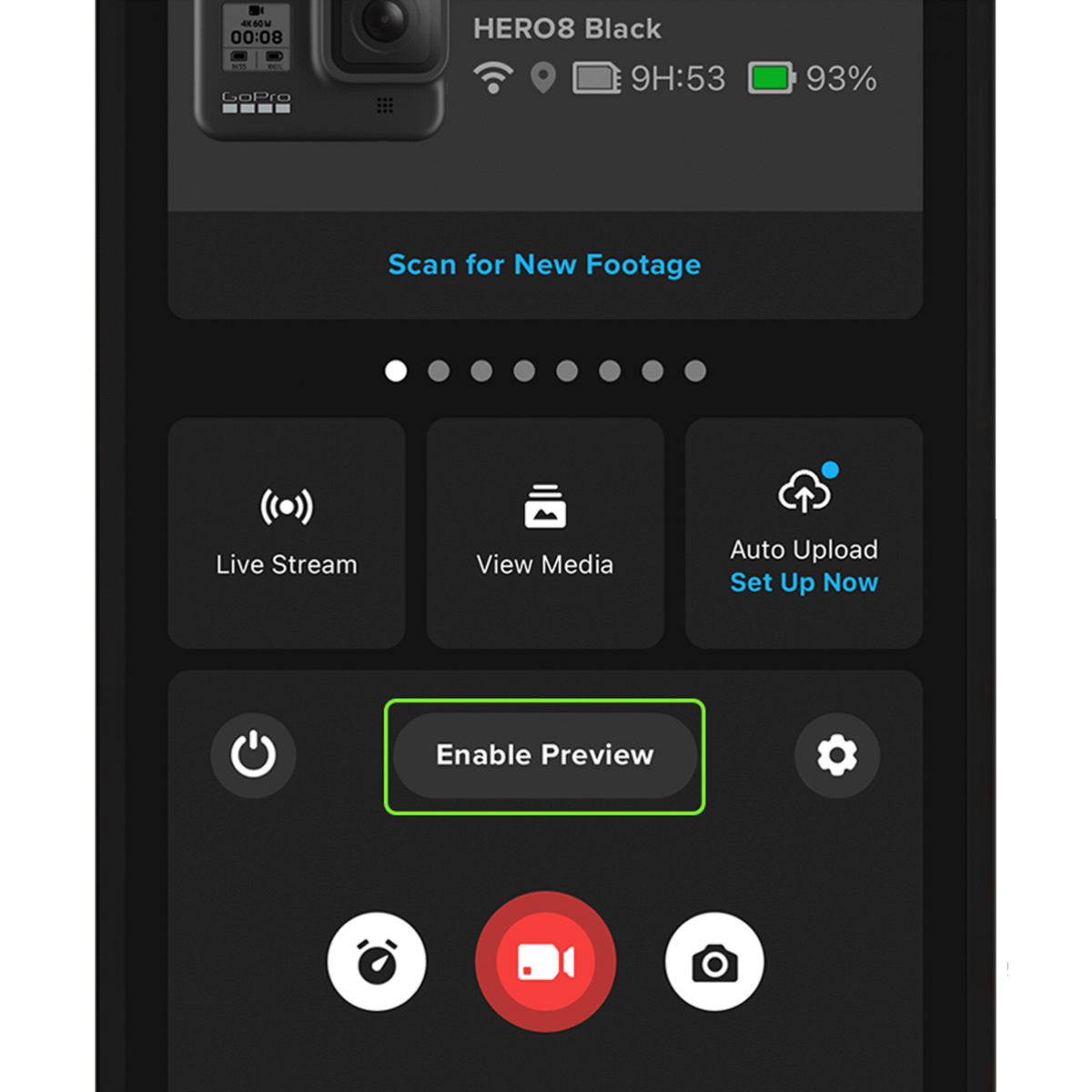
- Launch the camera’s app on your mobile device.
- Update Your Camera’s App: Ensure the app is updated to the latest version.
- Powering up: The Seavu Seeker operates passively and requires no external power source.
- Select the live preview on the app to begin viewing the camera feed.
The Seavu system uses official action camera apps to livestream and control settings while underwater. See the App Requirement Guide for the list of official apps.
Step 5: Ready for Adventure

- Manage Your Cable: To avoid kinks, twists, and tangles, always use the under & over method when unwinding or packing away the cable. Please see above video to see how.
- To set your desired cable depth using the cable fastener: first secure the fastener’s bungee cord around a rail or over a cleat. Next, weave the livestream cable through the fastener to firmly hold the cable at the specified depth.
You're All Set!
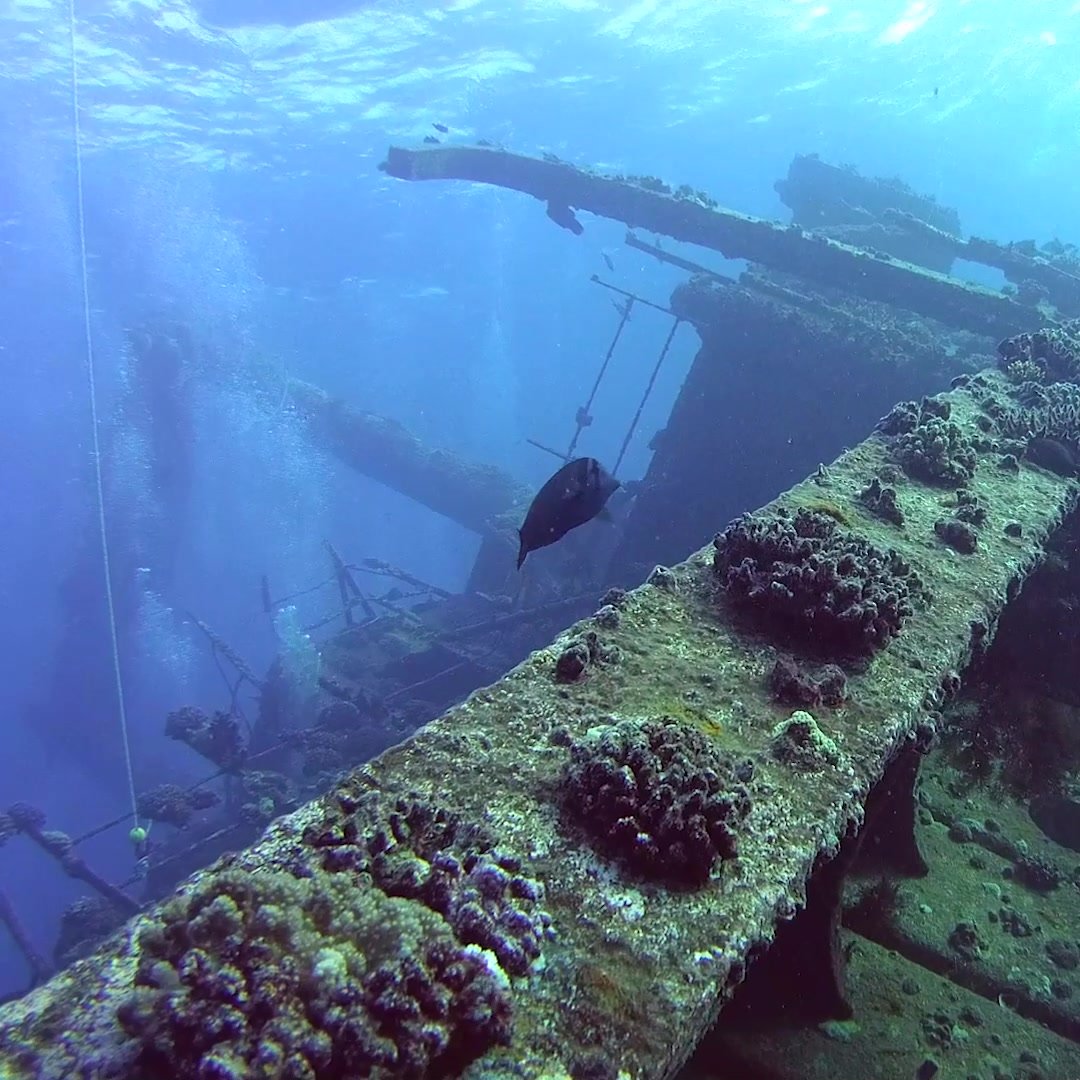
- Embark on your underwater journey. Whether you’re inspecting boat hulls, exploring shipwrecks, or observing marine life, the Seavu Seeker is prepared to provide an enhanced underwater viewing experience.
Camera Compatibility

- For additional details on camera compatibility and livestreaming options while recording, see the Camera Compatibility section.